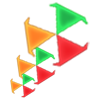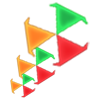Statistics Total online: 1
Guests: 1
Users: 0
Add background to jtexfield
08-05-2012, 8:10 PM
paintComponent. Cụ thể làm như sau:class BackgroundJTexfield extends JTextField { private BufferedImage image; private TexturePaint paint; image và paint là 2 đối tượng quan trọng cho việc vẽ lại ảnh nền cho textfield. Khởi tạo hàm dựng với File ảnh cần làm ảnh nền public BackgroundJTexfield(File fileImageBg) throws IOException { image = ImageIO.read(fileImageBg); paint = new TexturePaint(image, new Rectangle(0, -10, image.getWidth(), image.getHeight())); setOpaque(false); } Tiếp theo quan trọng là Override lại phương thức paitComponent : @Override Dựng hàm main để test: public static void main(String[] args) throws IOException {
Category: Java - Swing | Added by: as_fancy
| Tags: thiensuhanhphuc18 , demo , Background , java , khanh , jtextfield , as_fancy , Jackie , afgame
Views: 1769
| Rating: 5.0 1
Giới Thiệu Nghe Radio Zing
Hát karaoke arirang